If you have found this article, then you probably are in a state of panic because your Instagram account has been disabled, hacked, removed, or all of the above. I found myself in this situation a few months prior to writing this and it was extremely frustrating and disheartening. One day, I was loving my view from Corfu Island in Greece sharing a typical Instagram story when I was greeted with the window of death (from the picture below).

Don’t worry, all hope is not lost. I went through the same crazy experience after my Instagram account was hacked and disabled by Instagram. It took me months of appealing with Instagram/Facebook, sending in countless “selfies” of myself posing with a verification code, filling out endless forms, and just really giving up on everything.
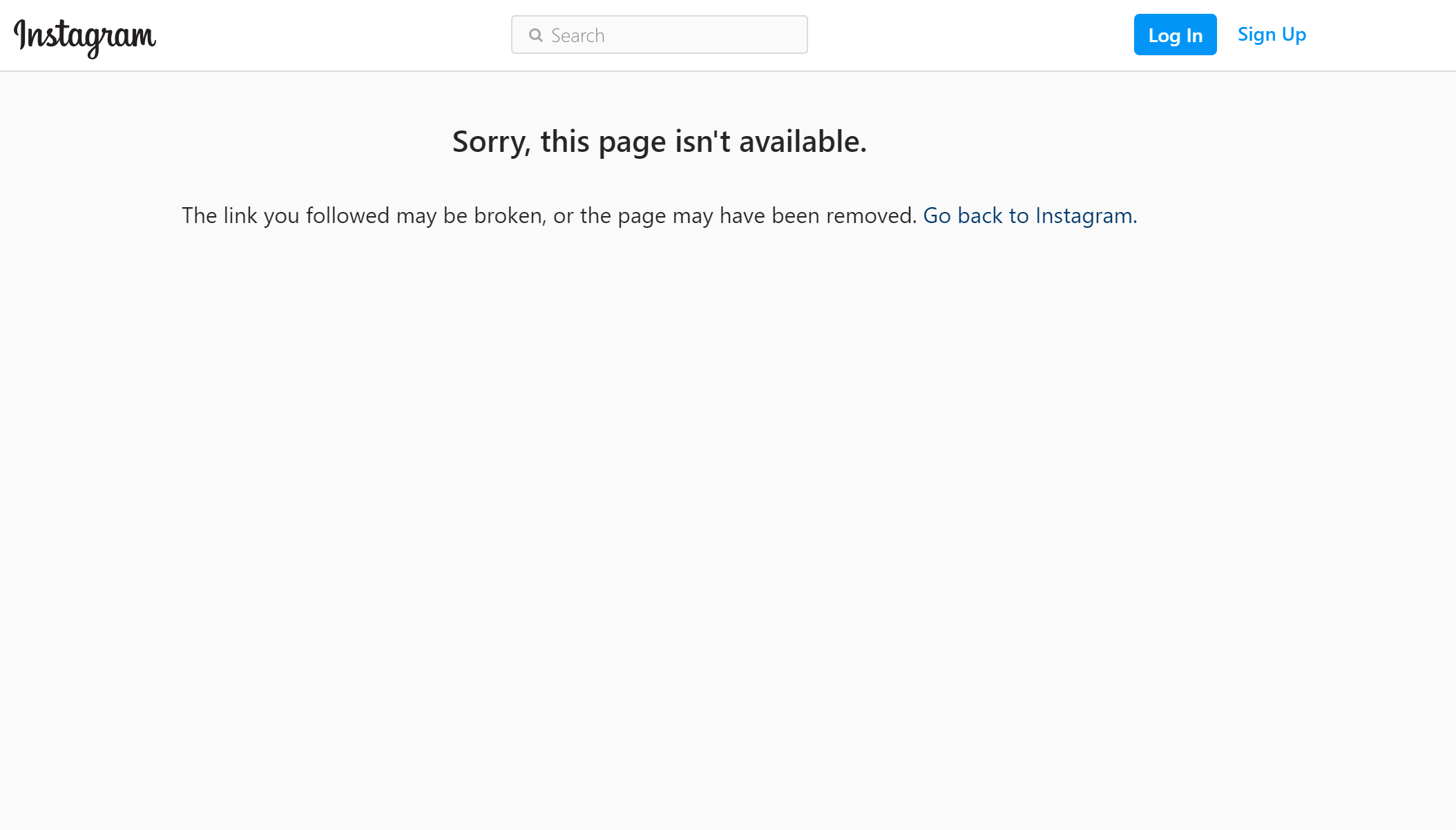
After many months of trying every method known to man, I was finally able to recover my account. It took four months in the end and what brought it back was actually quite easy and straight forward (Hint: Sending a ridiculous picture of you holding up an embarrassing piece of paper does absolutely nothing).
I thought I would never be able to post stories or share photos again. Thankfully, I got it back in time just before I had my multi-month trip through Thailand and my all time favorite, Bali.

I will go into detail on exactly what worked and what didn’t work for me step by step. Take a deep breath, and hopefully this will work for you too!
Update Q3/Q4 2022: This method still works and everyone has different success rates with getting through to the Facebook Chat function. Facebook has made it more difficult to access Facebook Chat Support.
Update Q1/Q2 2023: This Method is still working as referenced by the data points below. Please use the comments section and the various success stories from my other readers in addition to this article to guide your process. Good luck!
Update Q2 2024: This method is still working as evidenced by recent data points of people having success. The layouts and pictures might have changed slightly but the general process remains the same!
Please leave questions in the comments section of this post!
After reading this post, you might still have questions or concerns because this is such a delicate process. Please leave all questions in the comments below and please DO NOT message me on Instagram or Facebook. I receive countless messages a day and I will not be answering them!
As well, please ignore any comments that promote contacting someone via telegram/whatsapp/email etc. These are 100% spam and there is no one that can bring your account back no matter how much money you throw away besides yourself. I want the comments to be open and useful but I can’t always catch these spammers right away.
Getting your Instagram account hacked or disabled
Personally, Instagram is not something I’m heavily invested in. I like the media and memory creation part of Instagram but I am nowhere near popular enough to monetize or make anything professional off of it. Instagram has always been a place for me to just store my memories and showcase nice photography.
Instead, I make money from blogging through other means which you can read about in my how much money I made blogging in 2023 post and how I achieved financial independence because of this.
However I do know that many people have way more followers than me and do make somewhat of a living off of Instagram. When it is all taken away in the snap of a finger, it feels like you’ve lost a part of yourself. It’s a feeling no one wants to be in!

Getting your Instagram account disabled or deactivated can feel like the end of the world. You’ve worked hard on your account, building your followers/brand, and in a few seconds, your account is no longer available.
You didn’t even have time to back up your photos! It might seem like all hope is lost but that is not the case. Do not panic just yet!
Did you violate the Instagram terms of service?
The first thing you need to ask yourself is if you really did violate the terms of services with Instagram? Are you posting things that are totally against the rules of Instagram and are you breaking the law with anything. If this is the case, you probably have more to worry about than just Instagram.
Things that violate their terms of services are the following:
- Using an automation tool to like/comment on content aggressively or to follow/unfollow users
- Buying likes and fake followers
- Selling or buying accounts
- Creating duplicate accounts
- Posting inappropriate content
- Infringing on someone’s creations
- Using Instagram if you are under 13 years old
- Selling or promoting illegal products or services
- Using broken or banned hashtags
- Writing more than 60 comments in an hour—or 30 if your account is new
- Sending the same messages or posting the same comments
- Using violent, aggressive, or offensive language
A lot of it I think has to do with purchasing likes, followers, etc. However, everyone and their mother who aspires to make Instagram fame has purchased likes at some point. This may be the reason you’re banned, but it is likely not a permanent thing.
How do you know you’re banned from Instagram?
Getting banned from Instagram can happen to anyone. Big account, small account, 100,000 followers or 100 followers. There is no rhyme or reason. Sometimes you just get banned and you didn’t even do anything.
Your account has been disabled message
If your account has been disabled, you will open your app, and you’ll automatically be redirected to a page like this.
This is the first sign that bad things are happening to you. You’ll then click the button to verify you’re not a robot, fill out a few questions and then you’ll get to the next step.
Thank you for providing your info
This is the next step after you’ve completed the form. You’ll get a message saying the following:
Once you get to this point, you are at the mercy of Instagram to actually review your account. They say it will take up to 24 hours.
They are lying!!!
It definitely will take much longer than 24 hours and it’s likely you’ll never hear from INstagram again. Think about it, they have millions and millions of accounts and they provide a free service. How many resources do you think they’ve allocated to help review every single case of something questionable happening?
Once you get to this step, I compare it to sending your CV for a job application during a bad jobs market. You send your resume into the job and you have no idea where it goes, who reads it, or if is even read at all. You’re stuck there for days and weeks wondering if anyone saw it. Eventually, you are resigned to the fact that no one read it and you’ll not be getting the job.
You can no longer login to your INstagram account
After the thank you for providing your info message, you’ll then just be taken back to the standard INstagram login screen. You can try logging back into your account and you’ll get something like this:
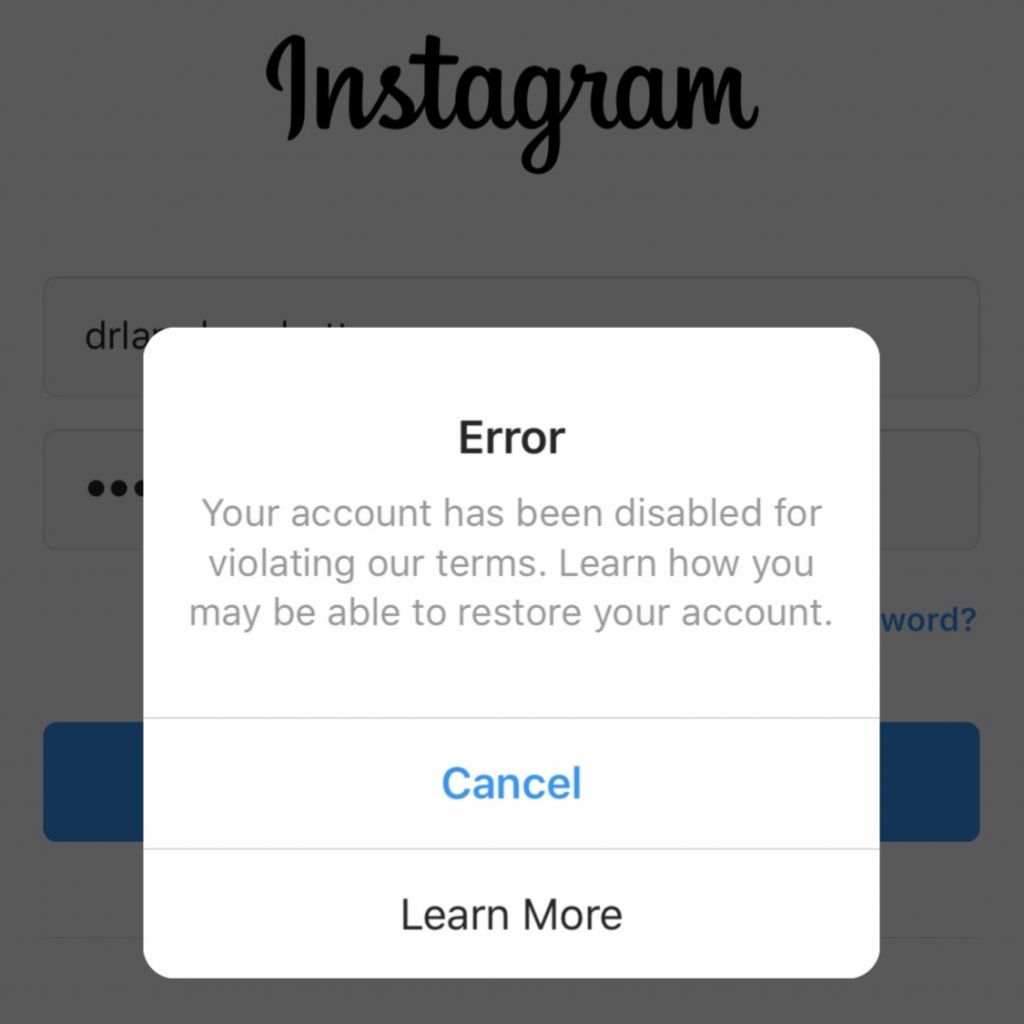
This is unfortunately the first step you’ll see after your Instagram account disabled. Once you click learn more, you’ll come to the next page.
What if your Instagram account is hacked?
WHen it comes to no longer accessing your Instagram account, disabled and hacked are kind of the same thing. If your Instagram account has been hacked, the hacker isn’t going to leave you a nice note saying, sorry I hacked your account and you can’t use it now.
No, what happens is they will hack your account, and probably do a bunch of questionable things that violate Instagram policy. Instagram’s automatic controls will then ban your account because you’re caught doing sketchy things. In the end, you get to the same result where you’re asked to verify your account and then never hear from Instagram again.
What does NOT work to get your Instagram account back after it’s been disabled?
Once you click learn more about why your account is disabled. You will eventually reach a page where you can fill out a form to “dispute” your banning from Instagram. The link to restore a deactivated Instagram account is here.
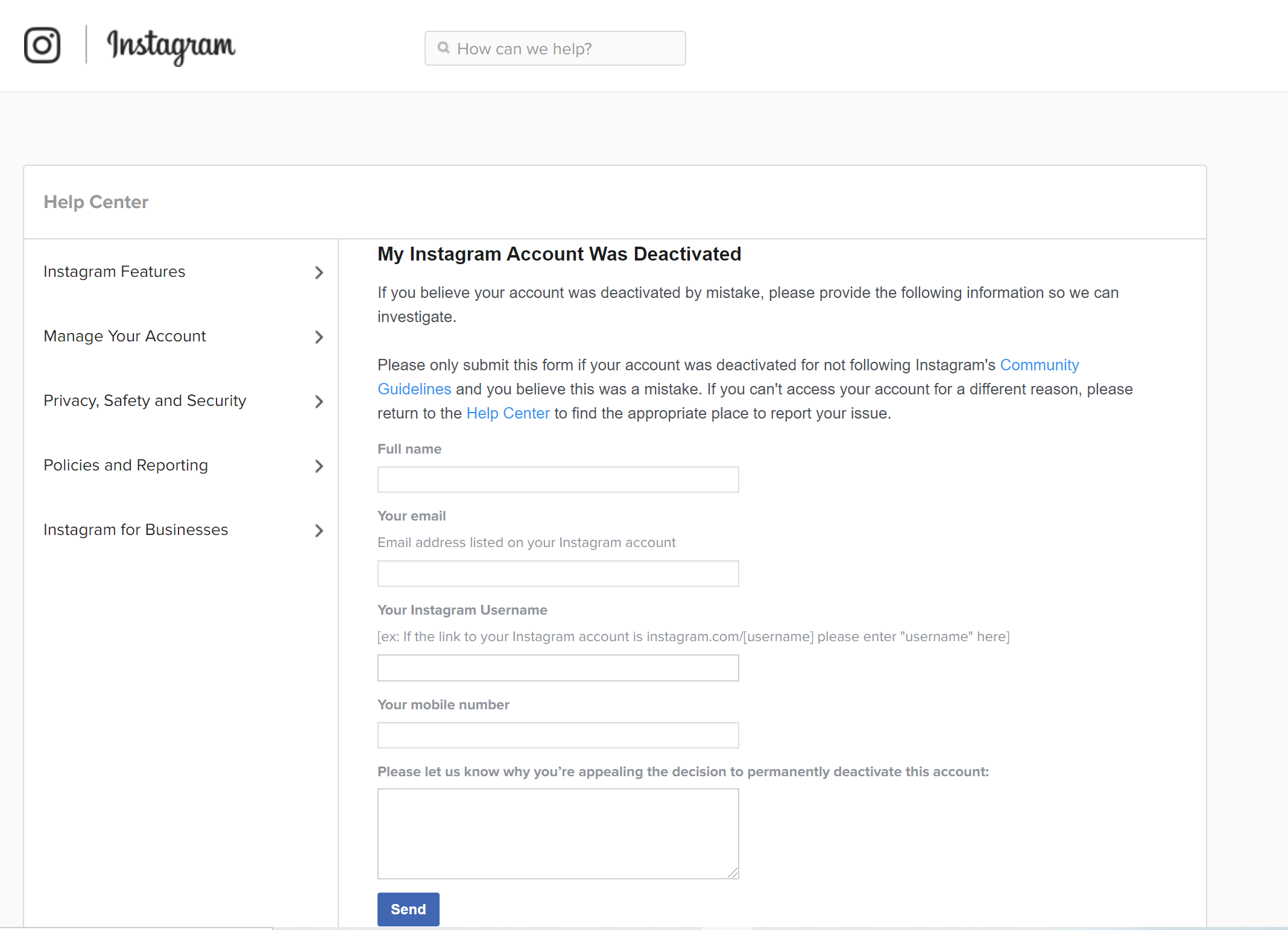
You can fill out your form and you can write an essay for why you’re appealing the ban but in the end, you’ll end up at the same step as everyone else.
Facebook Support Email asking for a photo of yourself
You’ll receive an email from Facebook like the below. It will ask you to take a picture of yourself holding up a piece of paper with handwritten text of the code they provide you, your Instagram handle, and your name.

This is their way of supposedly verifying that you are you. If your Instagram does not have photos of yourself, it’s fine, they just need to see someone holding the photos. I would not get too fancy with the photos and just do your best to look natural. This is what I did.

I sent this email out hoping they would come to their senses.
No response for months from INstagram
After waiting weeks upon weeks, I never heard anything from Instagram. I even emailed them back to follow up on my original email with my photo. I’ve read many blogs that say don’t do this as well as others that say do it. The blogs that don’t recommend it claim that every time you send an email to the support, it resets your place in line for someone to actually look at your request.
I’m not sure which is true or not but I can safely say that after 3 months of waiting, I heard not a single peep from Instagram.
I filled out other forms as well on Instagram like this one which actually asks for a photo of your Government ID. Here is the direct link. And here is a photo of what it looks like:

You might think that this form looks more legit but I can say that I filled out this form once (probably twice) and I still heard nothing.
Nothing worked for me.
This is not to say that it won’t work for you, but I’m saying from personal experience it was all hopeless. Not only did you feel like a total fool for sending ridiculous photos of yourself to a mailbox that I’m positive no one checks, but you got zero response.
Now that you’ve taken a ridiculous picture of yourself and realized it doesn’t work to get your INstagram account back, what does work? This is covered in the next section!
What works to restore your Instagram account: Facebook Support
After months of frustration, I was ready to call it quits. I figured, I had already created another account with just a fraction of my previous followers. However, I never intended to use Instagram for anything more than just a place to post my pictures and memories. However, that account also got hacked and disabled!! I knew I had to do something.
Facebook owns Instagram as you already know and you would think for such a massive company, they would have better customer service than just sending a selfie with you holding a piece of paper.
It turns out that Facebook does have support, quite good support at that. You just need to pay for it. Yes, you’ll need to pay some money to get your Instagram account back.
Why you ask?
Because the Facebook Support is meant specifically for those that advertise. Remember, Facebook’s a business, a huge one at that and they make their money from people paying to advertise. They are a publicly traded company and their first and most important goal is making money. No one cares about your personal Instagram account, that is until you start paying something for it. The support team is meant to deal with issues pertaining to actual advertising and business, but they just also happen to deal with disabled Instagram account.
I will walk you through everything step by step for the next steps. Note that this could change at any point so hopefully by the time you read this, Facebook support still helps people with their Instagram account. As of now, this is the only method that works in how to reactivate your Instagram account
Step 1: Create a business account on Facebook or Instagram
The first step after getting your Instagram account disabled is to create a business account on Facebook or Instagram. Since your Instagram account has been disabled, it’s probably easier to just create an account on Facebook to get this done.
I already had a Facebook Page (Johnny Africa obviously) where I had previously boosted ads before. You can find the URL for your Facebook Profile here. The first step is to create a new Facebook Page:
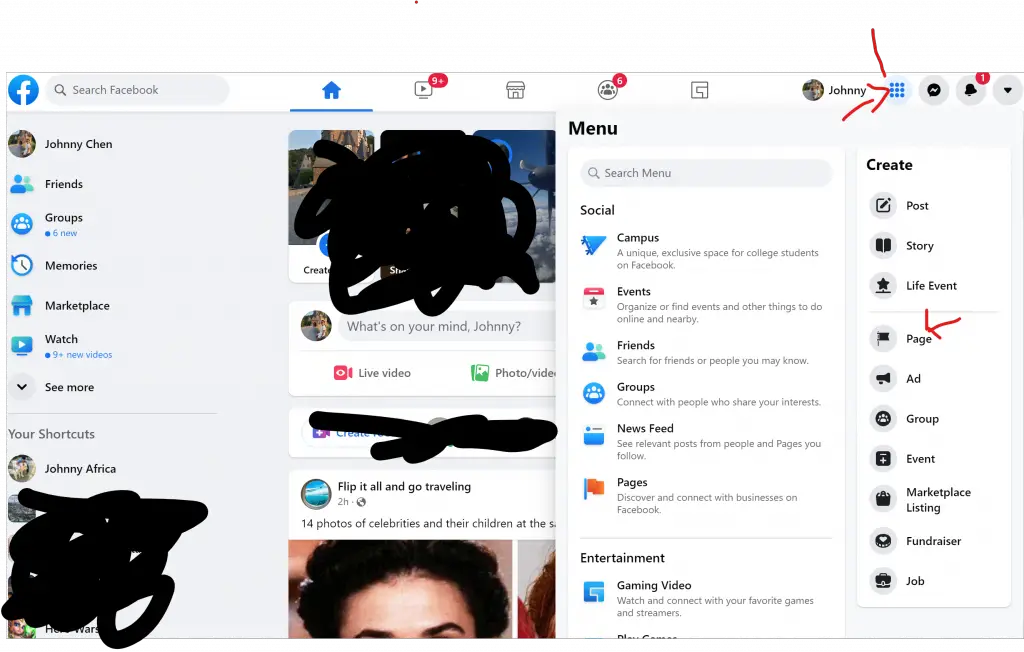
You’ll be redirected to a page like this where you can add your Page name, category, description etc. Add a few photos and just make it into something simple.
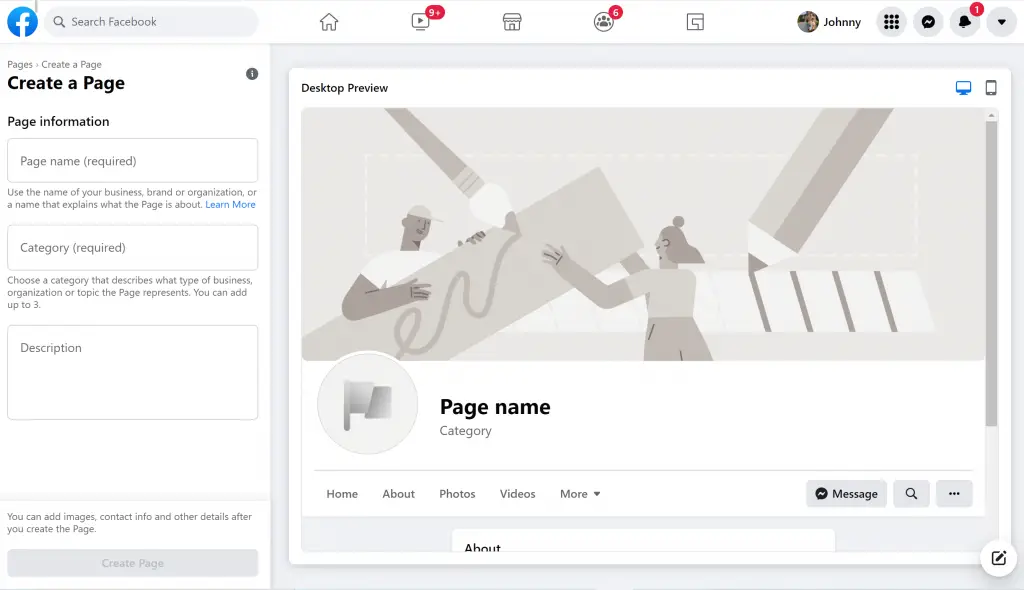
Now you’re done, you’ve officially created a new page. Now I would just simply post a few photos here on this page or even a link to a reputable news source.
You don’t need to a blog like mine to create an Facebook page.
Step 2: Post an ad on Facebook or Instagram
The next step is to post an ad. You can simply use one of the pictures, links, or posts you created in the step above. Your next step is to boost this post which means you’re buying ads/promoting this post.
The process is quite easy and straight forward.
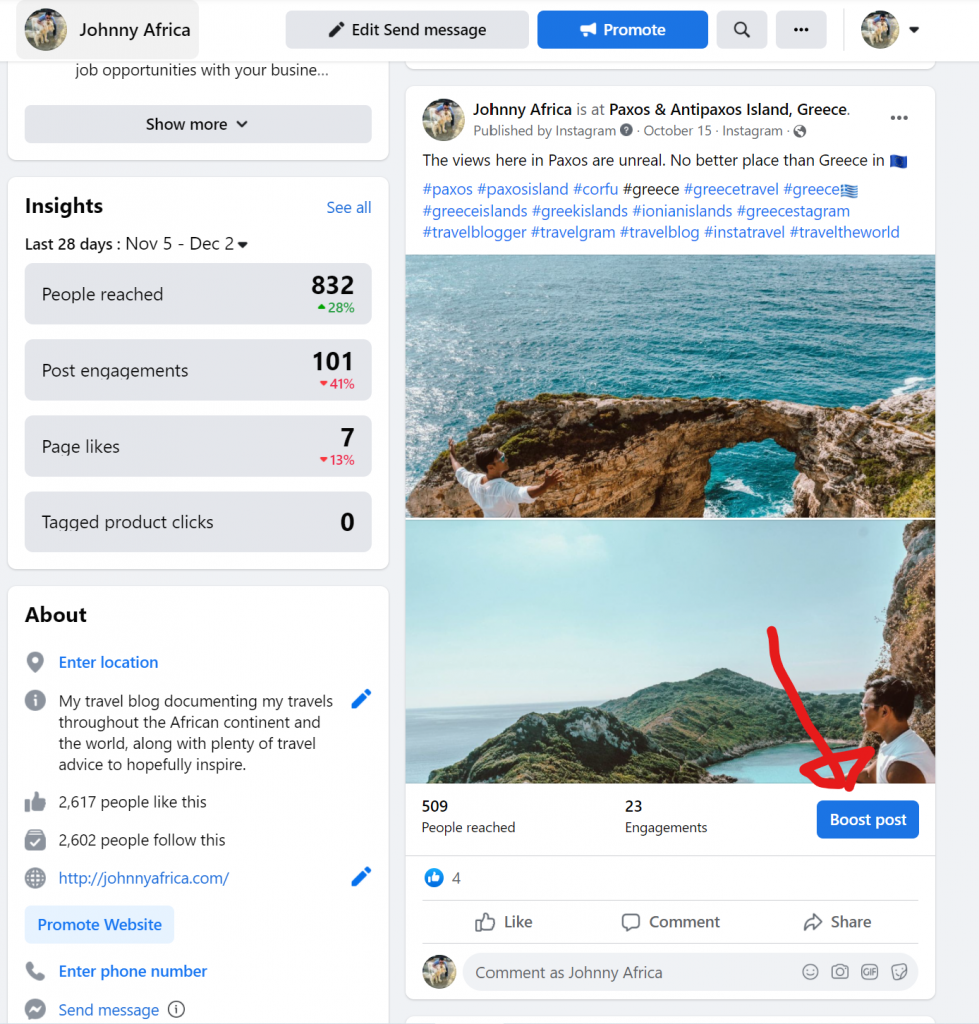
You’ll need to select a few things like the demographics you’re targeting. However, the purpose of this is not to actually buy ads. It’s simply to get the option to talk to Facebook Support. If you don’t buy this ad, there is no option to talk to them.

I spent $5.00 on my ad which will be enough to turn on the Facebook Support feature.
Wait until your credit card has been charged
Once you’ve completed the ad set up, the next step is to let the ad run its course. This will take a day or two before you actually have some ad statistics. You’ll want to wait until your credit card has been charged. This will turn on the Facebook Support feature.
Step 3: Talk to Facebook Support
Finally, you’ve created a business Facebook account, successfully posted an ad, and your credit card has been changed. Make sure to wait a few days until after your ad has been posted and for your credit card to be charged otherwise you will not be able to access the following page.
Step 3.1 – Start up Facebook Support
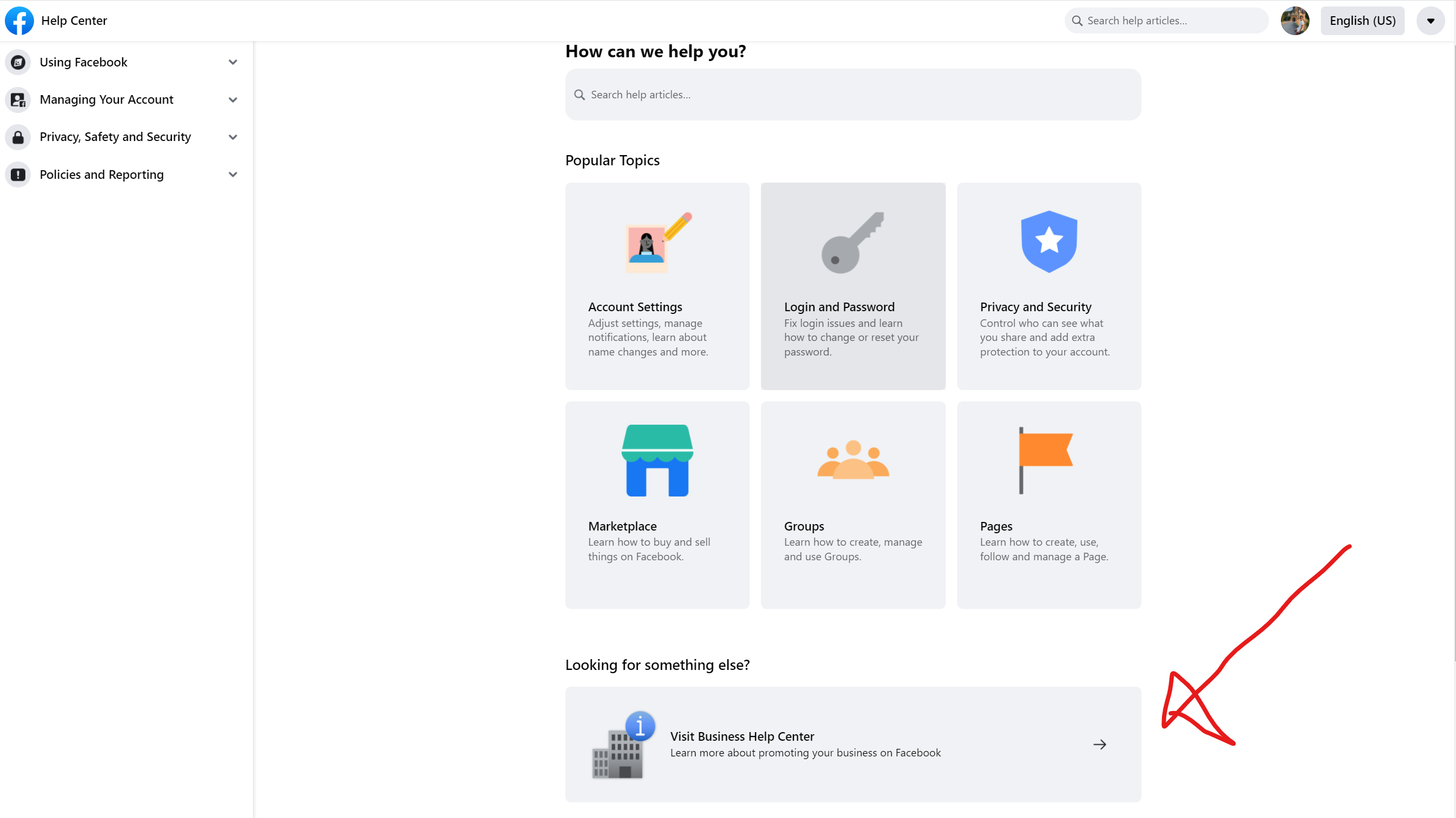
On the next page, scroll to the bottom and click the Get started button on support. Remember, this will only show up once you’ve paid for ads. If you just posted your ad, you will not see the below feature at all.
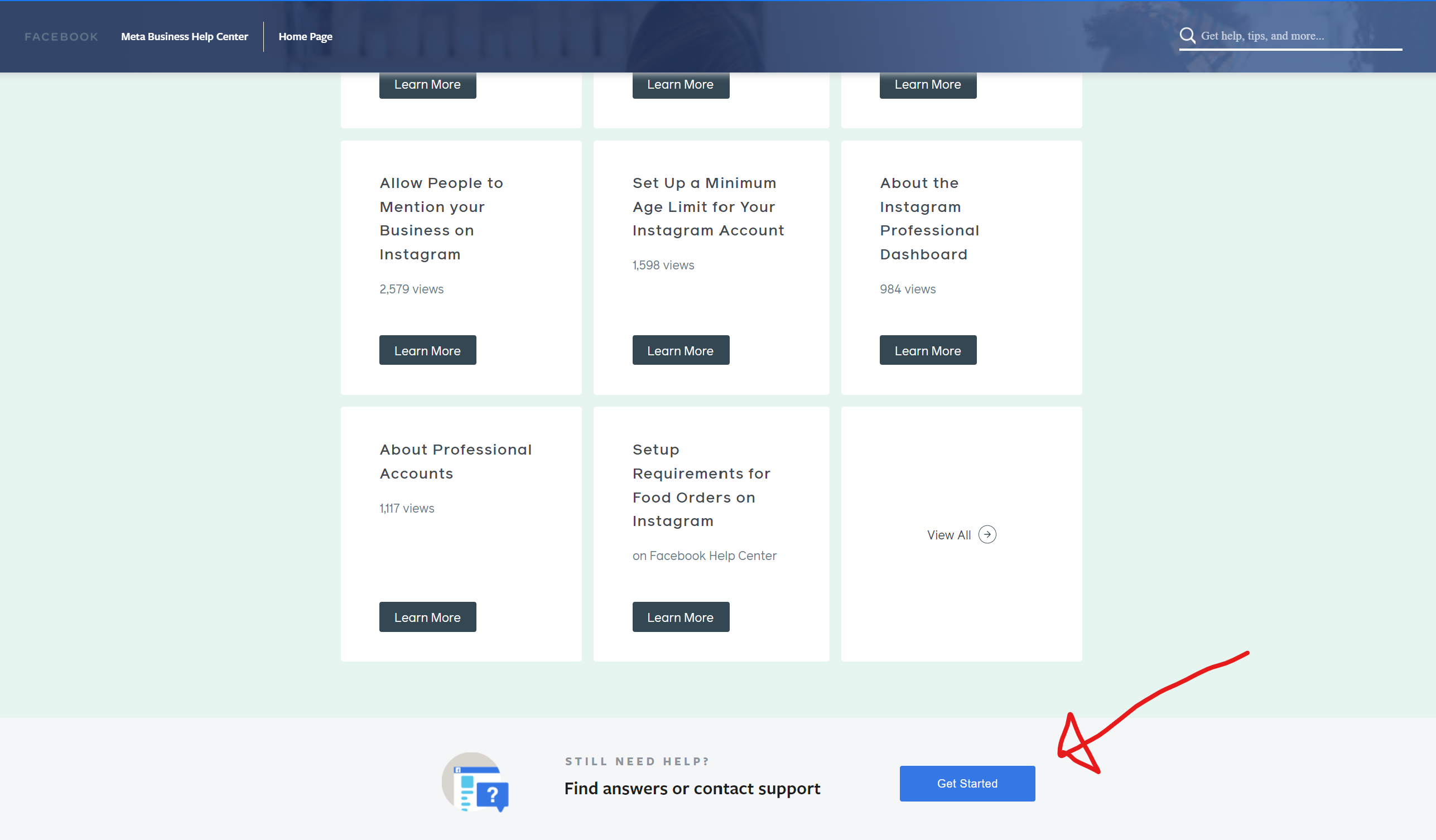
Then the next steps are to hit Contact Advertising Support.
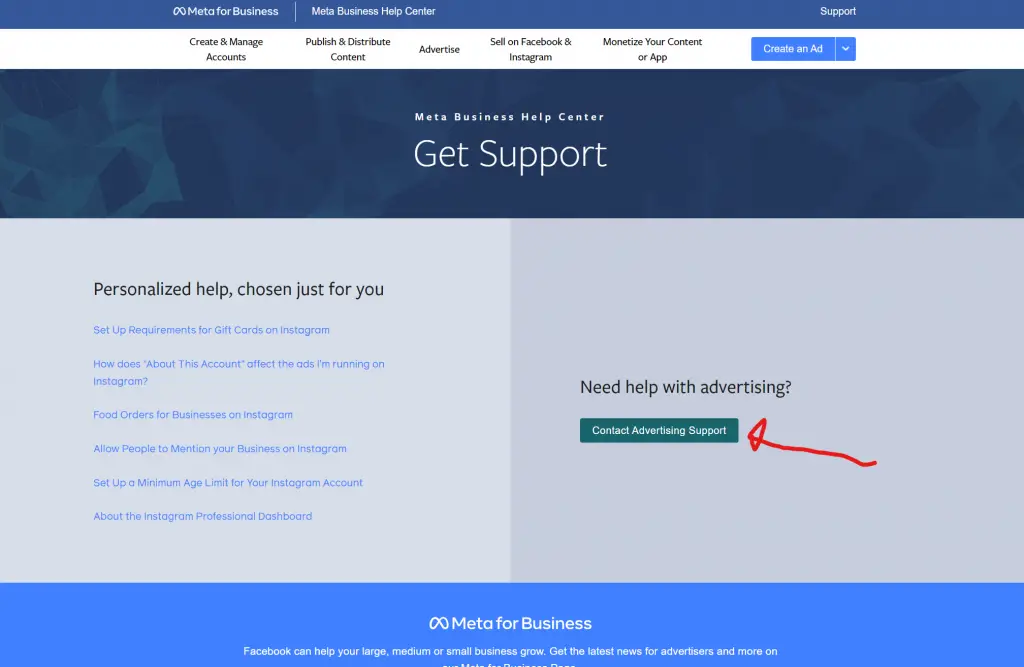
The next part is tricky. I have a Facebook page as well as a personal account. I tried the support multiple times choosing different accounts, and the one that worked for me was the Facebook Page. I don’t think this actually matters however.
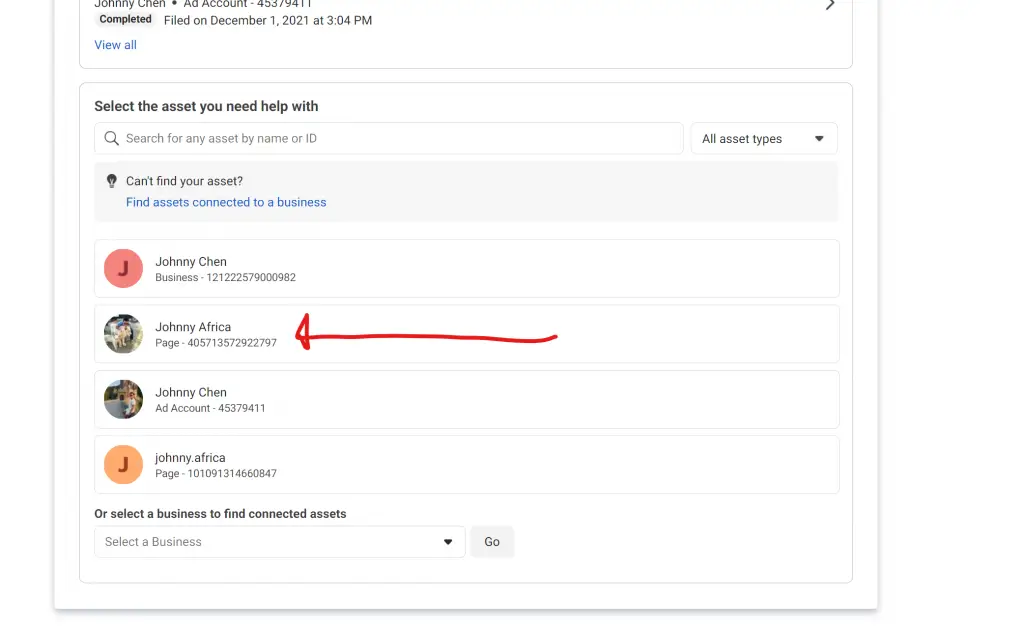
On the next page, you’ll select the reason you’re looking for support. I selected my Facebook page was hacked or taken over by someone else. It was not my Facebook page that was hacked, but my Instagram account. It doesn’t matter because Facebook support can troubleshoot and help you with both options.
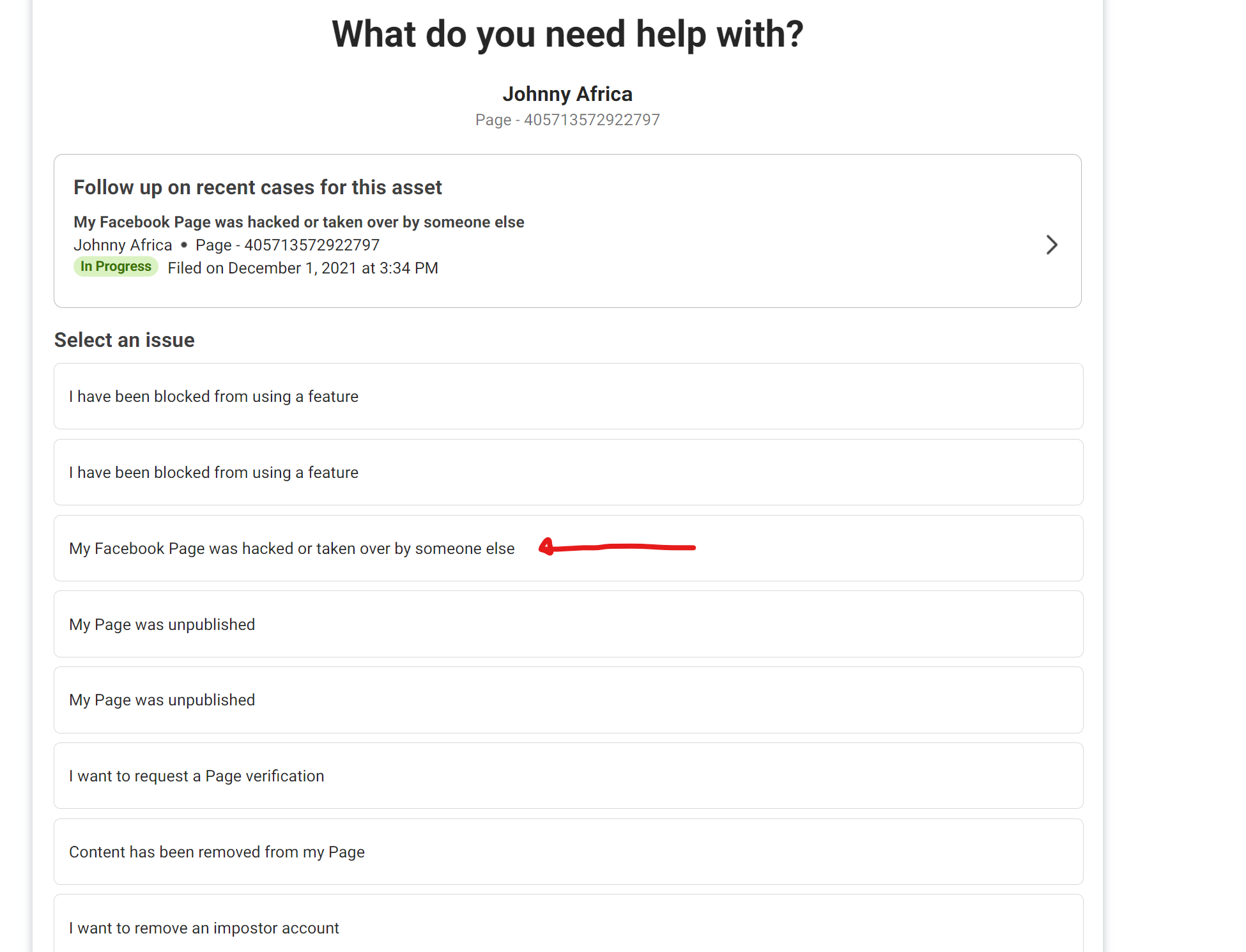
Finally, you’re almost there. You just need to provide some contact information:
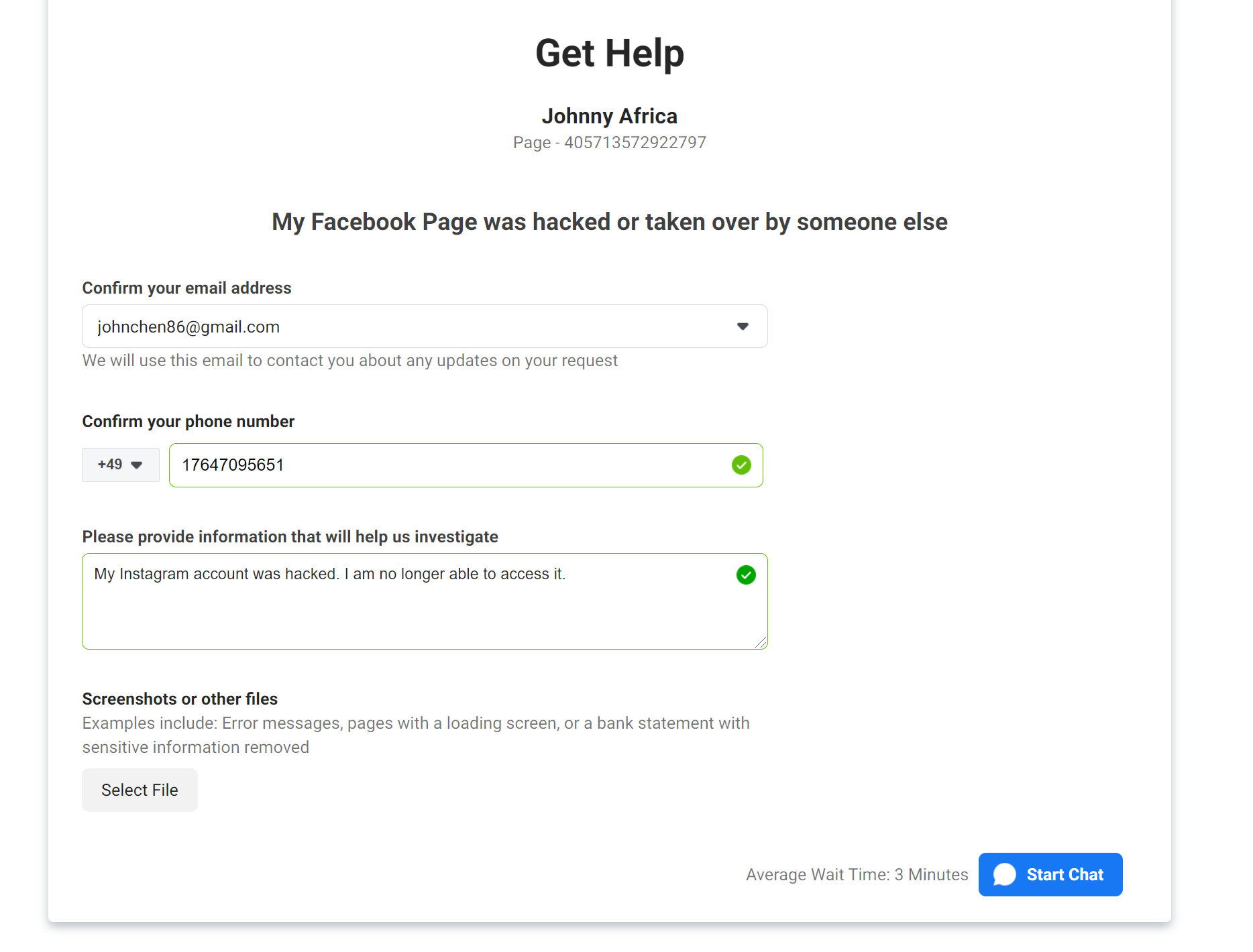
There you go, now you can finally talk to a live human being. Once you click start chat, you will be redirected to Facebook Messenger where you can talk to support.
Step 3.2 – Plead your case with Facebook Support
Facebook Support is the only method that worked for me to get my account back. Nothing else did at all. I sent in who knows how many selfies to no avail. This is the only method that worked for me. After having my Instagram account disabled, this is the most important step.
Once you start your conversation, be professional, courteous and state your problem clearly. Do not give them any reason to actually ban you. Just say that you think your account has been disabled incorrectly because of x,y,z.’ Once you start your conversation, be professional, courteous and state your problem clearly. Do not give them any reason to actually ban you. Just say that you think your account has been disabled incorrectly because of x,y,z.
Facebook Support is a bit of a crap shoot. You never know who you’re going to get as your support representative. It turns out that some people are much more helpful than others.
After reading other blogs and watching numerous YouTube videos, I learned that it might take you a few tries to get this to work.
For my first conversation, you can read it here.

As you can see, Andrea wasn’t so helpful. She told me that I had already done the required steps and that it was being reviewed. Simply, I had to wait for Instagram to get around to it.
Use a US VPN: Another trick that has helped many has been to talk to the US support reps at Facebook. People have had more success talking to US representatives. All you need to do is simply use a VPN and connect to a US IP.
Step 3.3 – Try, try again
I knew this was not the answer I was looking for because it had already been almost four months so nothing was going to change. I simply just ended the chat and started up another support request.
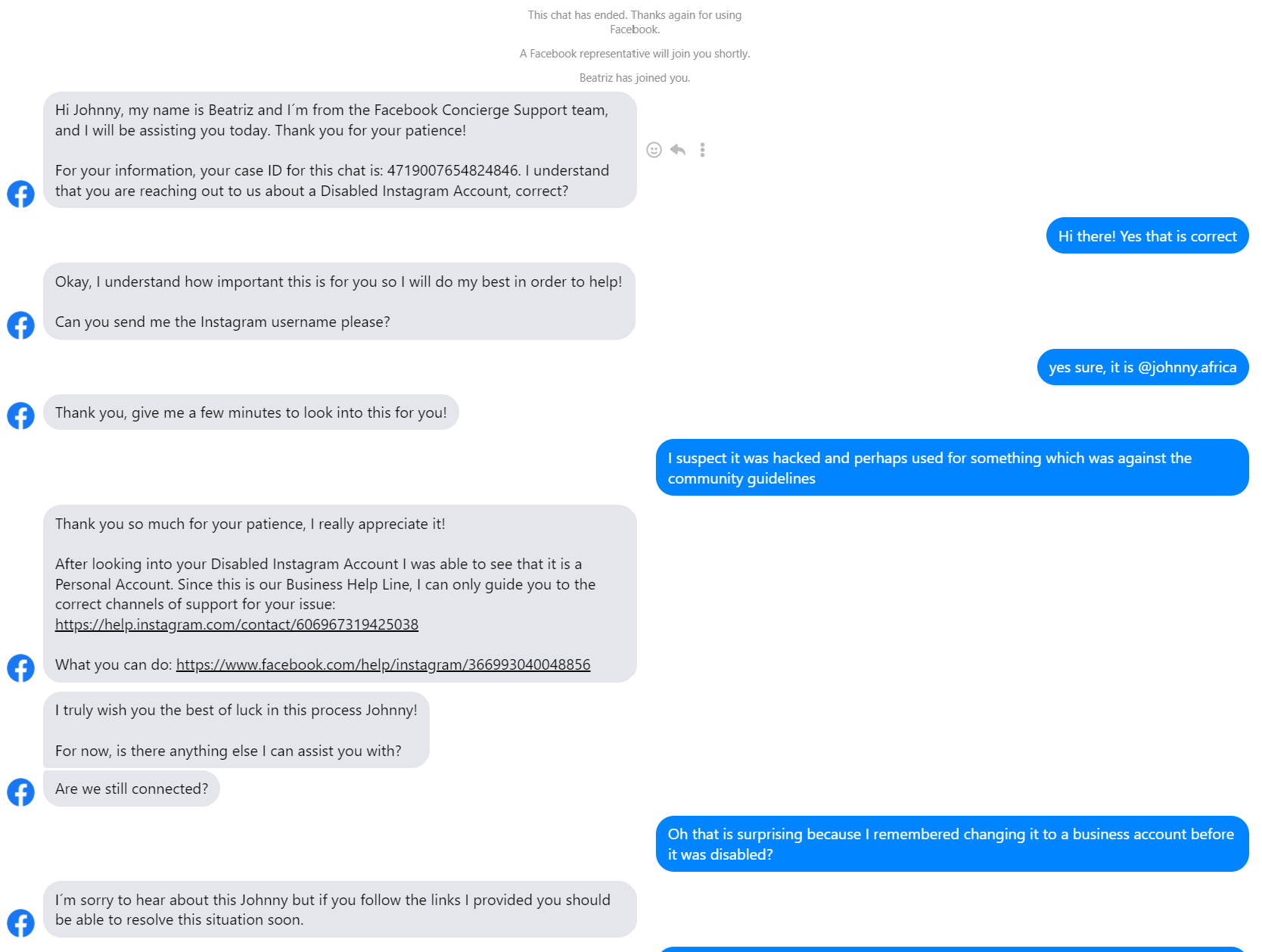
Beatriz was slightly more helpful but essentially just told me to go to links I had already visited countless times. These are the same links that tell you to submit some information that no one will look at. I tried to tell her I had done these same things but to no effect. She wasn’t buying any of it.
I ended the chat and tried one more time.
The third time I struck gold:
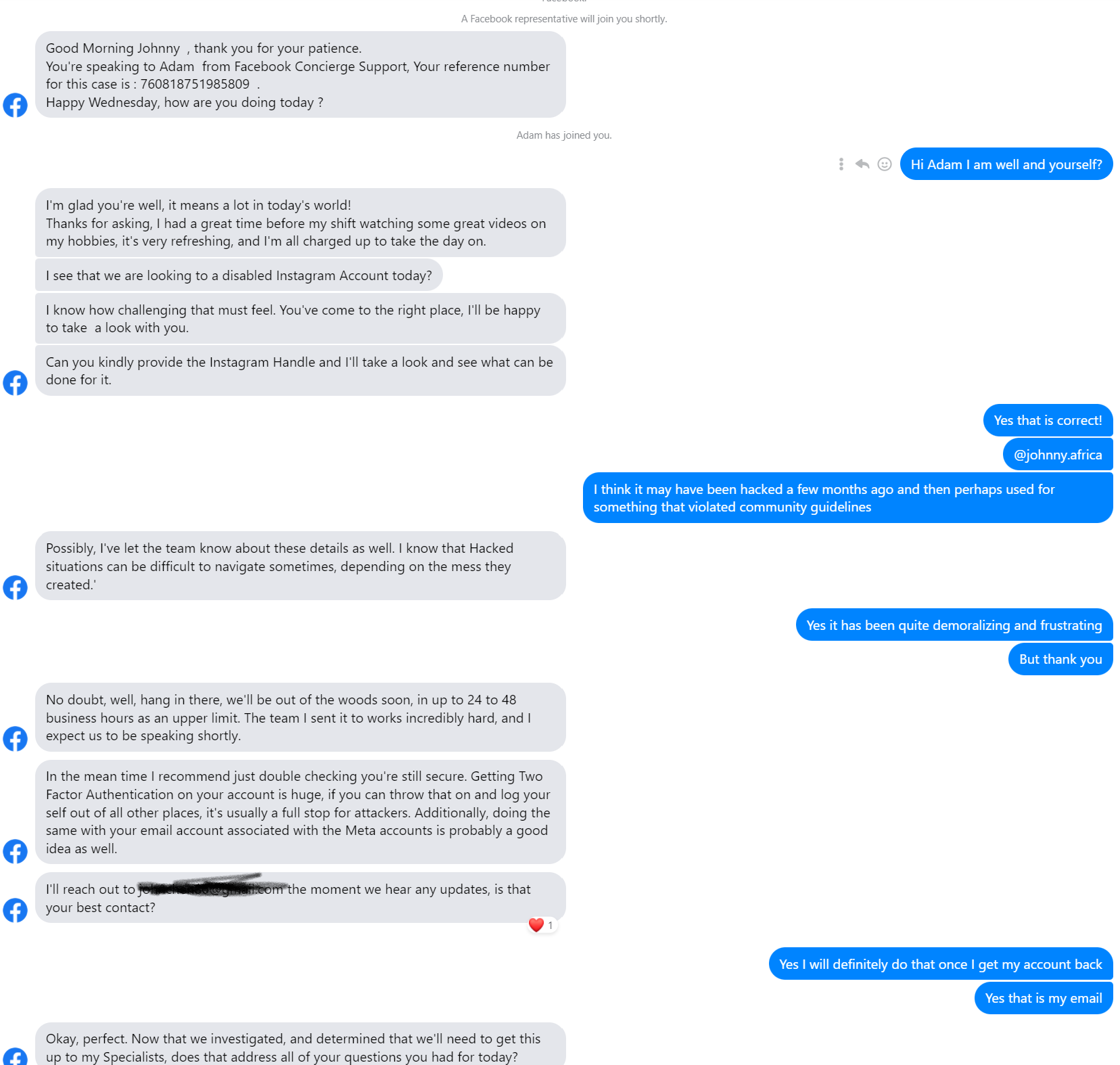
As you can see, Adam was the ultimate homie. He knew right away what the issue was and knew exactly who to escalate it to. I didn’t even explain my case and he already knew which department to bring it up to. He told me it would take 24-48 hours to complete and for me to wait until it was done.
I said thank you and around 50 hours later, my Instagram account was revived!!!!! Wow.

What a process but I’ve recovered my account successfully!!
Bonus Step: Instagram Support courtesy of Jess
From the numerous comments I’ve received on this post, here is the success story of one of my readers Jess who was able to access Facebook Support via the Instagram shopping page, a slightly different process than what I found. Pictures and screenshots below after the text.
In the process of looking to regain access to my IG account, came across this blog post, and it has been a truly helpful beacon of advice, kindness, support, and current up to the moment happenings! All things that have been greatly, greatly appreciated!
Through trying the contact method Johnny described, I have been able to contact and chat with members of Facebook/Meta team! It has been very exciting to have the option to chat! Just wanted to mention how the chat option appeared for me, in case it could help anyone else (as Facebook and Meta pages have moved around and changed formats sometimes).
I have a Page created on FB for my business, and have run an ad previously, a couple years ago. (I tried running one again when I was trying the above method, though I dont think my payment method ever got charged, so not sure if it went through. so a bit tough to say if that new ad helped the button to appear, or if it was from an earlier time).
I went to this page for Instagram Shopping help, scrolled down 3/4 of the page, and clicked on the button that said “Get Started in Commerce Manager“. https://business.instagram.com/shopping
This brought up my Facebook Commerce Manager hub, and “Commerce Accounts“. None were listed there, so I clicked on “Cant Find A Shop, Switch Accounts“. This brought up a drop down menu that let me click on my newly created “Business Account“ (appeared different than “Your Account“). Now I could view my shop account listed, with its ID number. I clicked that, and it led me to my Commerce Manager Overview. (There may be other pathways to arrive at this page, this is how I got there 🙂
On the right side, there was a link that said “Need help?
Learn more about setting up and managing your shop.“
This brought up a window of “5 Recommended Articles“, and under that, was..“Contact Facebook Support“ (!!) Yayy 🙂
From here, it asked me to select a topic, I went with “Technical Issue“, and then “Instagram“.
I was able to speak with a lovely representative who went above and beyond to help me with my question.
Its been so amazing to be able to speak with someone directly about my account, and I just wanted to share how the button appeared for me in case it could help one find it as well 🙂








FAQ (Frequently Asked Questions)
So now that you know how I got my account back, now you probably have a million questions and are eager to get started on your own. I’ll summarize everything here and hopefully this will help you prepare for your own adventure (yes it really is an adventure)
Who gets their Instagram account disabled?
While Instagram says you will get your account disabled or deactivated because you violated the terms of use. However, this isn’t always the case. Instagram’s algorithm is still AI in the end and anything can trigger this without warning.
Anyone can have their account disabled, even if you did nothing wrong. It’s a very common problem that no one cares to think about until it actually happens to them! Don’t think that just because you’re well behaved and have always followed the rules that you’re exempt!
There’s a high chance that your account was disabled for no reason or the wrong reason. However, there is no quick support where you can just rectify the situation in a timely fashion. You can try the normal steps that Instagram gives you (like sending in the selfie image of yourself) but it’s more likely than not that it won’t fix the situation.
Does this work for personal and business Instagram accounts?
Yes. This method of Facebook Support works if your Instagram account is business or personal. My account (@johnny.africa) was a personal account. I’ve since changed it to a business account because I think ultimately, this has a higher chance of success by making it higher priority the next time something like this happens.
What if I did buy likes or buy followers on my Instagram?
This is against Instagram rules for sure and it’s grounds for banning. If you’ve been warned by Instagram before, and keep engaging in inflating your account, then they will for sure ban you. However, you can appeal using the same method as above and you’ll be at the mercy of Facebook support. If they bring this up, you can deny it all you want but they have the tools and wherewithal to know what you did.
Does Instagram actually completely delete your account?
I was worried about this at first. The message you receive once your account has been disabled is that Instagram has removed your account. I thought for sure that I lost everything and it was forever gone. Turns out, this is not the case. Instagram stores all your pictures and stories for a long time. It’s never completely gone which means you can still try all the methods above.
How much money should I spend on running Facebook or Instagram Ads?
There is no magic number to spend on ads to get this method to work. Simply, you just need to spend enough to enable the Facebook Support chat option so you can speak to a live representative. I spent $5 boosting one post on my Facebook page and that’s all it took. I’ve since not purchased ads.
Do I need to buy ads on Facebook or Instagram?
If you have multiple Instagram accounts, you can try boosting a post on an account that has not been disabled or banned. This will work because no matter what you use, Facebook or Instagram, everything is connected to your Facebook account as far as ads go. If you boost a post on Instagram instead of creating a new page on Facebook, it is still connected to your Facebook account, and thereby, it will enable the Facebook Support feature.
Is there a number you can call on Facebook Support?
No. There is no way to speak to someone on the phone at Facebook support. There is no number to call. If someone knows of a number, please leave it in the comments!
I have heard of stories of people that have gotten their accounts back with Facebook support and the rep has requested to call them. This didn’t happen with me but it’s fine because I got my account back either way.
How many times should I contact Facebook Support?
As per my experience, it took me three times messaging Facebook Support to get the answer I needed. The first two times, I was paired with Facebook support reps that were not able to help me out.
If you’re trying this method, you might get lucky the first go around, or it could take you 10 tries before getting the right answer! I would not abuse the chat feature because you just never know. I would use a golden rule of speaking to three people before waiting a day and resuming. There’s no truth in this but it’s just what I would do.
Sometimes your Instagram account was fully hacked
Sometimes your account was not just suspended by Instagram but completely hacked away by hackers. I’ve seen a few of these instances where hackers actually completely deleted the account. In this situation, it is very difficult to get your account back and Instagram is likely not going to be keen to help you out.
I got my Instagram account disabled, can you help me?
The answer is unfortunately not. I cannot help you besides writing this detailed article breaking down step by step what I did. My Facebook account is only for me so I can’t run ads for anyone else. Simply read through the post and give it a shot. In addition, read through the comments as many people have had success with slightly different methods.
Please leave questions in the comments below
I’ve received many messages on my Instagram account for help with getting your Instagram account back. I can’t promise I can respond to every question in a timely manner.
For the sake of the community, please post your questions on this post using the comments below. Also, if you have had success with your journey, please leave a comment to tell everyone about what your experience entailed. I think everyone will go through a slightly different process in getting their accounts back so it would be great to have data points for everyone!
As well, please ignore any comments that promote contacting someone. These are 100% spam and there is no one that can bring your account back besides yourself. I want the comments to be open and useful but I can’t always catch these spammers right away.






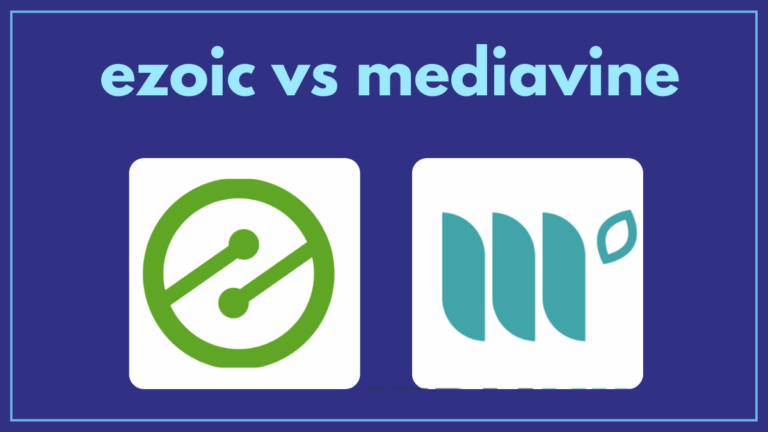
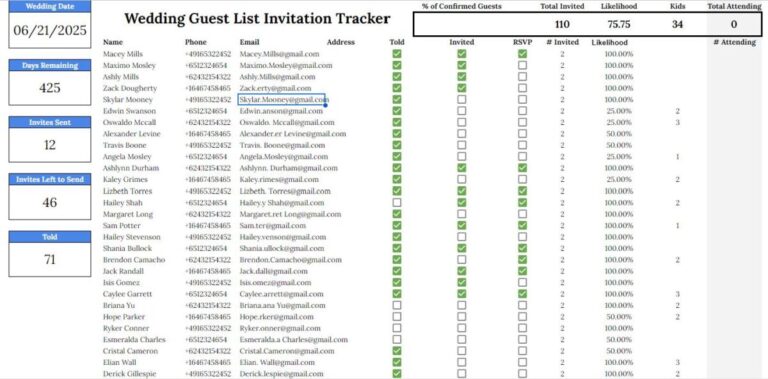
Hello
Hi Johnny,
Back again after two years – commented here on 4 Feb 2023. Just remembered how I lost my Instagram and then got it back from following your blog instructions, and wanted to say thank you so much (again), and I hope that you are doing well.
To everyone else, don’t give up… not sure if the Meta policy has changed or not, but I just bought a 3-day ad for 1 USD. No VPN required. Just keep opening chats, and hopefully, one good rep will get to your case! If they ask for your handle and confirm your email, promising to send you updates, that’s a good sign. For reference, I used third-party apps and got my account banned, couldn’t fill out any appeal forms as it said that my account either was permanently disabled, or the decision was final.
Hi, at the assets/ commerce manager page under the shopping cart it doesn’t give me the option “cant find a shop, switch account” have they changed it? I have ran an ad once should i run another? What am I doing wrong. I did this once a year ago and had them on the phone and I am struggling again.
I had received a comment back to my response but it’s saying page unavailable in the link. If you could try to show me what the comment back was please and thank you! 😊
Managed to go through this process half-successfully twice. They say they have sent it for review. When they come back they say the account was restricted for breaking a guideline – absolutely no context on this – then they immediately close down the conversation before I have a chance to respond. So frustrating
I’m having similar issue. My personal account get disabled when I created a new account for my business. It’s been 2 months I try to get contact with them with no luck, i’ve tried the method above too, but somehow my ads account get restricted too so i couldn’t run ads or get contact with the support until i paid for the dedicated support through blue badge. It’s been 2 days since I’ve talked with the support on chat, and my instagram account still not return. I’ll keep you posted.
I have used this method and now spoken to probably 6-7 different ages from META, including phone calls. I have gotten the same answer every time now, they are unable to get my instagram back as its ‘personal’ account. They said they can only escalate and help if its a ‘business’ account. Have been told this 6-7 times now from different META support agents. Has anyone had any success with a personal account recently? November 2024. cheers
Same issue here. I’ve got a business account that was also taken down with my personal and they are happy to send that one for review but not the actual account that was the problem because its personal. Regardless, they respond to that review by saying regulations were broken with no context about it and when it is certainly not the case. It is hard to believe this is not just another AI process done to keep people happy for a week while they do nothing.
. I’m currently waiting for my business account to get recovered. Been 24 hours since i talked to the meta operator through your suggested method. She ( the meta employee) called me on my phone and guided me to send an email to instagram via screensharing. But after 5 mins of hanging up, she called me back again and asked for my permission to close the previous case ( the previous appeals i sent to instagram) so that it won’t duplicate the case. Did anyone experience the same thing?
Hi there, my name is Sophia, and I have been dealing with my wrongly disabled Instagram account. I got banned for impersonation, even after I verified with codes from my phone number and Email. When I appealed I got banned 2 minutes later. I was never asked for a picture or ID.
I have now bought ads, but I cannot get in touch with META support. It sends me to the overview of my business account and says “no outstanding issues”. I have been emailing non-stop and nobody will help me. I am desperate, I have all my memories, friends and family. I really don’t know why this is so hard.
I’m trying this method today, can I ask you some detail in private? Thank you 🙏🏻
Johny just wanna thank you for this article, after trying what almost felt like everything, this worked for me and I regained access to my account. Wish I would have found this sooner!
The amount of stress the disablement caused and the joy of finally getting it back was worth the fight. If you’re reading this, there is hope! I hope you all regain access to your account!
Thank you again!
Hi jason, glad you got your account back! It’s the most stressful process but you made it to the other side!
Hi Johnny and Jason! Congrats on regaining access.
I’m currently in Step 3.1 – Created an ad, paid for the boost. How did you reach Contact Advertising Support?
Instagram account was suspended, thus followed facebook profile, messenger for Email 1. I used Email 2 to make a new facebook account > followed instructions > created a business page, paid for an ad > Visit Business Help Center > Find Answers or Contact Support – Get Started > Account Overview (not Contact Advertising Support).
Where do you find the option for Contact Advertising Support? From Visit Business Help Center > Contact Support > Leads me to another page that says I dont have account issues — but no option to contact advertising support. Many thanks!!
Hey can you please please please help me get back my main id @cvdgaf out of ig suspension
I didn’t do anything I only post memes
Please help me get my account back I will forever be grateful to you
I can’t afford losing all the progress I’ve made on Instagram so far
Ever since it got suspended I have been feeling extremely low
I beg of you If anything violated the guidelines I will never do it again I promise
But please please please please help me get my account back
I am totally helpless
It’s @cvdgaf
I got my permanently disabled account back after 3 months, I tried the business help method spoke to 10+ agents and no one could help as they said they can’t help with ‘personal accounts’. I ended up getting META verified on the FB account (only cost $20) which gave me access to Chat support via Instagram. I got on there right away and explained my disabled Instagram account, it was then ‘in review’ for about a week and then I randomly got a message back in the chat saying they re-activated account and I now have it back!! Don’t give up pay for verification on FB then speak to support there, hope this helps!!
Message JEFFRYCRACKCYBER on TIKTOK
Hi! Anyone help thank you. I have a Facebook page already and then I boost the post already but when I click the find answer and contact support it ask me to switch to my Facebook account? How do I do it do I need to wait for more days til the ads?
Anyone can help me i keep getting the same answer from Meta same link all the time
Hi Johnny. Hope u are well.
I am happy to tell you your method is work!! It helped me to get my ig account back!! And thank you and thank you!
My ig account was disabled on 6/9/2024. Then, I searched and tried many ways on Internet. for example, completed appeal form, sent email to many fb/ig account…but no reply.
Until I saw your post, I followed your steps and contacted the support rep. I am grateful that the first rep I met is very nice. The lady called me and instructed me via screen sharing. After checked, she told me to send email to ig and she will inform the specialist to follow up in urgent case. Then I need to wait for 48 hours for updates.
Two days passed (just today! 7th of Oct), I login my account again and ig request me to submit the identity proof. After I uploaded, my account was back in few minutes. I can’t believe problems will be solved which I just contacted one rep!
So, never give up if you have same situation with me! Hope you also can get your account back soon!
Very interesting and great data point. Thanks and glad you got your account back!
Hi was your instagram or personal account? And which email did you use to contact instagram? FB support said they can’t help me because my instagram was personal and not a business account
Can you please help me out too, my two insta accounts are suspended please
Hi Viviana, I was able to get my disabled account back after 3 months. Get meta verified on your FB account (cost only about $20), verification only took 1 day, this gave me option to contact support through FB once you are META verified. I then spoke to support about my disabled Instagram, they opened a case which was ‘in review’ for about a week then I randomly got a message saying my account was back and I could log in again! Try this method, as when I tried through the Ad manager chat support I got no where they would not help me, get META verified on your FB account and then chat to them there, hope this helps you!!
please help me get my account back could u comtact meta verified i am begging you
Hi, Johnny. Good blog. 🙂
My Instagram account was mistakenly disabled yesterday. I tried directly emailing the automated emails from Instagram after filling out a form from the help center. It didn’t work. They just said they couldn’t help, then I came across your blog.
I tried to follow the steps you taught. A few hours ago, I have boosted a post on my cat’s Instagram account. I also paid $5 for it (boosted for 5 days). I checked the insights and there’s been a bit of activity already with the likes, profile visits, and follows. This all happened in the same day (today).
I visited the Meta Business Help Center website, then clicked on “get started” under the “still need help? Find answers or contact support” part. A bit of a problem I have is I can’t see the “contact advertising support” button. Do I need to wait a few more days for me to see that button? Or has the interface changed again? Looking forward to your reply. Anyone’s reply about this will also be appreciated.
I’m having the same issue. It’s been 48 hours since I purchased ads
Hello instagram team
My instagram account disabled account my instagram account recover me please help me
I have managed to get to META chat support through my FB business page, have spoken with 3-4 META support members and each one has told me they cant help me because my disabled Instagram was ‘personal’ and not a business account. They said they can only escalate my issue to the ‘Internal team’ for business Instagram accounts not personal ones, even though i have a FB business account and pay for ads. Has anyone had any success with this September/October 2024? Ive even spoken with META staff on the phone but they keep saying they can’t help with personal Instagram accounts and cannot escalate further…so frustrating.
How did you find the meta chat support? I have a Facebook page too and just run ads, but couldn’t get support.
i got the same issue some years back and i cant get it back but my nephew introduced synacktx to me on instagram and he help me out
I was able to get my account back! I used the Facebook ad support method but I’m not entirely sure if that was what got me back into my account. My Instagram got hacked and the hacker changed the email and password associated with the account and set up 2fa on their end, so I had no way of getting back in. However, my account never got disabled while it was hacked, oddly enough. A few days after I got hacked I ran an ad and was able to talk to meta support. It took about four tries but eventually one of the workers told me they had sent my case to the internal team. Around 4-5 weeks after the worker had told me my case had been sent to the internal team, I saw that my phone number had been added back to my account. I’m not sure if it was meta or the hacker that did this, but this allowed me to unlock the option for selfie verification. I did it and a few days later I got an email from Instagram with a password reset link and a backup code for 2fa, which allowed me to get back into my account! It is still very much possible to get your account back through the meta ad support route, but it may take around a few weeks to a few months, so don’t give up 🙂
Great to hear of the success story! And thanks for the updated data point
I didn’t do nothing to get my account suspended and disabled and they never sent me a message on instagram
I have been wrongly accused on my business Facebook account for human exploitation, as my ID has even been confirmed and yet, they have disabled my accounts which are linked to two Instagram business handles. I’ve contributed to Meta £200 monthly to promote my business and for them to falsely accuse me and disable me is tarnishing. The thing is, the Facebook got disabled, my Instagram didn’t violate anything.
I had my FB/Instagram shut down at the end of May. I followed your advice, and spoke on the phone with someone 3x who had me email fb and instagram security. I never got a response.
It seems that someone was able to connect their Instagram account to my FB, and posted something offensive. Then my FB/Instagram were suspended. The perp then appealed thru their Instagram, and it was rejected. So now it shows that I have 4 months or something to appeal, but there is no way to appeal.
It’s strange to me that they don’t take into consideration anything other than the offending post. Not tenure, track record, literally anything.
Would appreciate any additional tips if anyone is successful with a similar scenario.
Mine is the same
same
Has anyone had any luck using this method in recent months?
Yes this method still works and I’ve had people that have had success just a few weeks ago!
Hi so, is my FB pages that people can like or follow a business account? https://www.facebook.com/wilkaways is this a business account? I thought it was but when im in business suite it doesnt say it is im confused.
Also I ran an ad but FB is going on a deleting rampage and deleting all content that has humanatix link in it. but also I ran the ad through wilkaways page and I couldn’t quite get to a support page that actually helped it would bring me to a page that said you have no outstanding payments and no issues so it wouldnt have any option to actually support me. any help would be greatly appreciated.
I’ve been trying this process for a few days now, have been charged for the ad I created but still don’t have the option to chat with facebook ad support…
I’ve come across some things stating that only ‘certain’ facebook accounts are eligible for the chat support function, but nothing on what the specific eligibility requirements are other than being located in certain countries (which isn’t the issue here).
Is anyone able to shed some light on this? Thanks! 🙂
Did they restore your account now??
Hi! I created a business page, paid for ads, and waited a week but I still can’t talk to Facebook live support. What could I be doing wrong? I ended up paying way more for ads than expected and I’ve waited plenty. I just have no idea what to do; I can’t lose my account I’ve had it since I was a teenager and now I’m 30 😢😔
Why was it disabled?
It was reported for being a hacked account full of scamming and then it got suspended and is now at risk of being permanently disabled.
My name is Ayesha Siddika, and my account username is @ayeshasiddika708.
My account was recently disabled because someone else gained access and changed my date of birth without my permission. As a result, it appears that my account was flagged incorrectly for being underage.
I kindly request that you review my case and help me recover my account. I am the rightful owner.
Please let me know how I can proceed to restore access.
Thank you for your time and support.
Best regards,
Ayesha Siddika
Email – [email protected]
Username – ayeshasiddika708
This is the url link of ayeshasiddika708 account- https://www.instagram.com/ayeshasiddika708/
Really good blog! This worked for me after several attempts of trying to get the chat option and several attempts of chatting to different people until I got someone who could help. They raised a ticket internally and were able to recover my account. The issue I have is the hackers have numbers and accounts linked to my account. As soon as the account is recovered the hackers change the password and email and lock me out. Is anyone else having this issue and know how to resolve it?
Great to hear of your success! Maybe turn on 2FA with your mobile phone which they shouldn’t have access to?
My account was permanently disabled and there is no way I could request for a review. I have spoken to more than 10 chat agents on facebook support. Finally one seemed a bit more helpful saying ‘What I’ll do is I can manage to add priority notes on this situation and speed up this process shall get your restrictions lifted as soon as possible any moment from now on. The notes shall give this situation sole focus and they shall prioritize. I shall also make sure that a human reviews your request instead of automated systems.’
It’s been more than 48 hours and nothing has happened. I think it is fake. They just say it so on the other end I am happy and give a positive feedback on the chat survey.
Did you get it back after this chat?
Did they restore it?
Nope
Hi!
After posting an ad, I see the option to “Get Started” for contacting support, but once I click it, I do not get directed to the page you have shown for “contact advertising support”. Am I doing something wrong?
It takes me to an Account Overview page which just shows no issues on any of my accounts. I am finding it impossible to find a way to chat with a person, I have been trying for hours now.
Any help would be so appreciated!!
Did you restore your account now??
This is the same thing I am experiencing. I do not know how he gets the chat function. I have been dealing with trying to contact them for months. They took my personal page down which took my accessibility to my business page too. I am so annoyed.
I HAVE BEEN TRYNG FOR WEEKS NOW WTH YOU METHOD , THEY KEEP CLOSING MY CASES AND NOT GERTIN GBACK TO ME
How far did you make it? Do they give you the 24-48 hours estimate and then just close your case?
This is pretty confusing. 3.1 – after waiting a few days the next step is “on the next page scroll down”… what does this mean? What next page?
Hi Johnny
I hope you don’t mind me sharing my story on here.
I run a reputable business on Instagram with over 145K followers.
In Oct 2023, I was hacked / logged out of my business account after receiving 2 phishing emails, and had my account disabled for no apparent reason.
I have had my account and been a paying customer to Meta and Instagram for over 10 years and it’s been my main platform for my income generation. My Instagram account is how I earn a living as a full time content creator.
I am a law-abiding tax-paying citizen and haven’t knowingly violated any of the Instagram community guidelines. I post professional, educational and have been an advocate for promoting the sport to all genders, ethnic and cultural backgrounds.
I use Instagram as a means of income and business purposes and its sudden inaccessibility has caused me significant financial and mental distress and decline.
I have never knowingly broken any content rules or guidelines in that time and have no idea what has happened to cause this issue and deactivation.
I have already filled in the forms to dispute the decisions and also spoke to FB chat agents but had no luck or help whatsoever from Meta.
I would very much appreciate any advice or guidance you can give me to resolve this matter.
Thank you for your time and consideration.
Crossing my fingers this works! Will update!
Hey Andrew,
What method are you hoping to work? 🙏🏽
which methods you are talking about.
Did you get it back?