In addition to my comprehensive spreadsheet on tracking your credit cards to help fuel your travels, this next spreadsheet is the ultimate resource to keep tabs on your travel itinerary. Planning travel can be complicated and unorganized especially with many people. After achieving financial independence at 34, I needed a spreadsheet to plan out the countless trips I was planning to do in early retirement. Even more complicated is tracking costs among multiple people and who owes who what which I cover in my expense splitting spreadsheet.
NOTE: THIS POST/SPREADSHEET IS BEST VIEWED ON A DESKTOP AND NOT ON A MOBILE PHONE!
This post is part of my comprehensive guide to travel hacking where I go into detail about how I fly for free, book the cheapest flights, and how to be an overall better traveler!
- Also, check out my travel itinerary planning spreadsheet which is perfect for organizing and planning your trip!
- To go along with my travel itinerary planner, make sure to also check out my travel expenses spreadsheet to help keep your travel finance and budget in check.
- As well as my Restaurant List Tracker spreadsheet for keeping track of all the restaurants you have been to in your hometown or abroad.
- Also be sure to check my budgeting, net worth, and FIRE spreadsheet to keep track of your budgets while traveling. It’s what I’ve used to track my net worth and ultimately how I retired early at 34 with $1m
I reached Financial Independence in 2020 which was quite the milestone for me. In the last year, I’ve traveled the world for a year and my net worth actually increased. This spreadsheet helped me plan my travels around the world!
Why use a spreadsheet to plan travel?
I’ll admit, there are countless Apps and services nowadays to track travel. TripIt, Google Trips, Tripify etc. all help simplify the complicated task off planning travel. Nevertheless, there is still nothing in my opinion that substitutes for a nice, professional spreadsheet that puts it all together. For as much traveling as I do, this really helps me save time!
If I am traveling solo, Google Inbox is probably enough for me as I am pretty aware of what I have planned. However, as soon as you add another person to the trip, especially someone that is lazy and useless when it comes to helping out, a spreadsheet makes everything easier. With this travel planner, you can see exactly what is happening on what days, and the costs associated with it.
The spreadsheet is made in Google Sheets so a link is all you’ll need to share it with friends. Google Sheets also allows multiple people to make edits (if that is something you want!)
Travel Itinerary Planning spreadsheet
I’ll admit, there are countless Apps and services nowadays to track travel. TripIt, Google Trips, Tripify etc. all help simplify the complicated task off planning travel. Nevertheless, there is still nothing in my opinion that substitutes for an easy to use spreadsheet that lays everything you need out in one screen.
Also, this spreadsheet is the exact itinerary and also what I used to help plan my friends amazing South Africa and Mauritius honeymoon! If you’re keen for a similar trip to South Africa, please read that post, or plan your own trip with my perfect South Africa itinerary! As it is done on Google Docs, they could access it at any point, anywhere. A perfect way for groups of travelers to make sure everyone is on the same page.
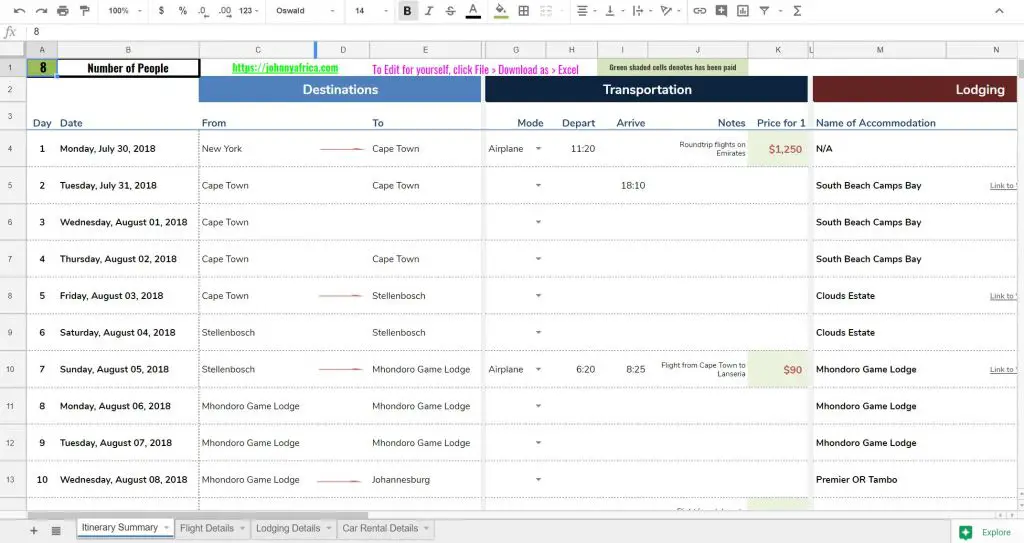
Perhaps I am old school and feel more comfortable using Excel, but I find the control and ease of use to be greater with a simple spreadsheet.
Without further ado, here is the spreadsheet. There are multiple columns associated with the spreadsheet and it’s likely I will continue to make updates to this spreadsheet as time goes on
Using The Travel Itinerary Planning spreadsheet
The spreadsheet is very easy to use. It might seem a little daunting at first if you’re not used to dealing with spreadsheets, but I assure you it is easy to use. I structured the sheet in a way so it’s very clear to see what the day to day plan is, as well as the costs associated with everything.
Itinerary Summary Sheet
The meat of this spreadsheet is done in the Itinerary Summary. I like to see my itinerary in one page, one table, and one snapshot. Therefore, planning out the entirety of the itinerary will be done in this sheet.
Each day is one row and if you need to increase the number of days in your itinerary, just copy an existing row with content, to a new row.
For the most part, it is pretty self explanatory. You can follow the columns from left to right and fill in as you go. You can also leave any unused columns blank, or insert new rows depending on your own needs.
Destinations
The destinations section is where you will be located. There are two columns here, From and To. If you’re going from one destination to another destination on that day, from is where I start, and to is where I end up. If I am staying put in a place for a few days, I put the same for both.
Transportation
This section is the type of transportation used to get from point a to point b. Largely, this will be either flying, or by some sort of motorized transport (rental car, bus, train, etc.). Make sure to record the cost for transportation as this all gets aggregated later.
Lodging
Same as above but for accommodations including hotels, guesthouses, Airbnbs, etc.
Activities/Itinerary
This is the most variable section of the sheet. I could definitely add a few more columns here but for the most part, this is just to summarize what the plan is each day. This can include tours, activities, meals, where to dine, etc.
The rest of the sheets
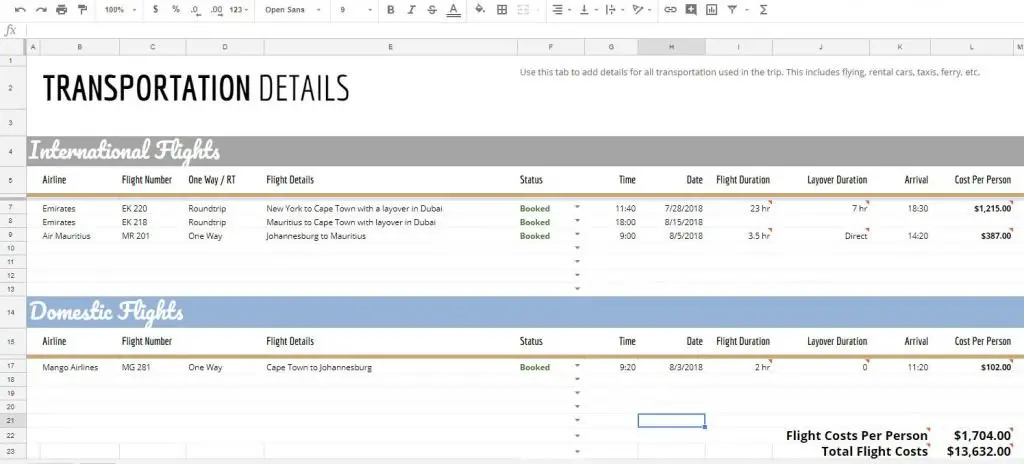
The rest of the sheets are optional really. They are meant to store the detailed information for all the things you’ve booked already. This includes flights, hotels, car rentals, etc. This is especially useful if you are traveling for months at a time and want to keep track of how you are getting around everywhere.
In the end, I made this spreadsheet with my own tastes and flair. It won’t be the perfect spreadsheet for everyone but I think it is the best place to start and you can customize it however you like. Please leave any questions, or requests for additional features in the comments below!










Life saver. Amazing Spreadsheet and well thought out.
thanks for sharing.
Glad you liked it!
This is amazing and incredibly helpful, thank you so, so much!!!
Thank you!
It’s so hard to find the google sheets web link…. Can someone share it or can it be linked to in several pages on this page?
I cannot find the link to download it too. Do you have any ideas where can I find it?
Hi William, what message do you get when you click the button? It’s the blue botton that says Download Travel and Itinerary Planner Spreadsheet
I seem to be having the same issue others have had, when I click on the link, it is dead and redirects me to the home page. I tried right clicking and copying the address over as one reader suggested. I am on Chrome on my laptop. Any other suggestions or ways for me to get the link?
Hey! I am trying to download the spreadsheet but there is not any actual link to download it!
This is so helpful! So much detail going on but definitely organized. Thank you for sharing this,
Always a pleasure to read your content, seems you really do have a talent for creating great content!
Spreadsheet are really useful for planning travel roadmap and budgeting, great tips
Can’t wait to start using the spreadsheet!
h ey Johny
spreadsheet looks awesome but i too seem to have troubles downloading it
Hey! I am trying to download the spreadsheet but there is any actual link to download it! I click on the spreadsheet word but it just redirects me back to the home page.
Where is the actual link to the google sheet? I see a lot of ads everywhere but can’t seem to find the link…
I can’t find it either…the link it said to use just directs to the Google home page.
Hm are you guys using desktop or mobile? I think just click on it again and it should work.
Just saw this…desktop and in Chrome. The link redirects to another URL with an invalid security certificate then points back to google.com if you “continue to the site”. However, if I right-click > Copy link address > then paste it into the browser, it opens the document.
Perfect! Thanks Johny, the spreadsheet has everything what I was looking for. Great piece of work!!! 🙂
No problem, glad you’re making use of it!
Awesome template, just what I was looking for to clean my own up a bit! Thank you.
Thanks Portia! Glad it’s of help
Thanks for this template! Very helpful!
Hi Johnny! This spreadsheet of yours could eliminate of our bad habit of travelling to place then just walk in to whatever that we need to do. We never got used of setting an itinerary nor booking a hotel in advance because we like the thrill of taking whatever the situation gives us but its not exciting when all the hotels in the area are fully booked. Thank you for this!
Glad it helped you out! I prefer to travel freely and go where the wind takes me as well, but often times I am time strapped and only have x amount of days, which is where the spreadsheet and planning come in handy!
This is so helpful! So much detail going on but definitely organized. Thank you for sharing this, Johnny!
No Problem Karen. Glad it could be of use!
omg! great work is done in this post. Interesting idea to manage spreadsheet while traveling.
Thank you! Enjoy the spreadsheet 🙂